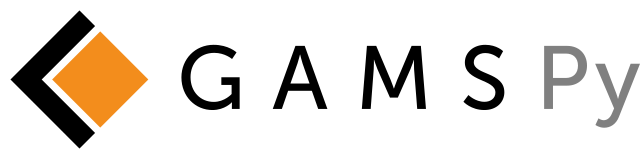Container#
from gamspy import Container, Set
m = Container()
i = Set(m, "i", records = ["seattle", "san-diego"])
j = Set(m, "j", records = ["new-york", "chicago", "topeka"])
Symbol Creation#
The Container class in GAMSPy serves as a central hub for managing essential data structures such as sets, parameters, variables,
and constraints, providing a structured approach for optimization problems. Every symbol in your optimization problem
should belong to a Container.
All added symbols to a Container can be accessed by indexing into the Container:
from gamspy import Container, Set
m = Container()
i = Set(m, "i", records = ["seattle", "san-diego"])
print(m['i']) # returns a reference to i variable
Each symbol is added to the container as soon as it is created. If the symbol already exists in the container, the existing symbol is returned.
from gamspy import Container, Set
m = Container()
i1 = Set(m, "i", records = ["seattle", "san-diego"])
i2 = Set(m, "i", records = ["seattle", "san-diego"])
print(id(i1) == id(i2)) # True
Creating a symbol with the same name but different records overwrite the records of the existing symbol.
from gamspy import Container, Set
m = Container()
i1 = Set(m, "i", records = ["seattle", "san-diego"])
i2 = Set(m, "i", records = ["seattle", "san-diego", "topeka"])
print(id(i1) == id(i2)) # True
print(i2.records) # ['seattle', 'san-diego', 'topeka']
An alternative way to create a symbol in GAMSPy and adding it to the container is the following
from gamspy import Container
m = Container()
i = m.addSet("i", records = ["seattle", "san-diego"])
print(i.records)
Reading and Writing Symbols#
The Container class offers I/O functions for reading and writing symbols.
Writing#
Symbols created within a specific Container can be saved to a GDX file using the write function.
from gamspy import Container, Set
m = Container()
i = Set(m, "i", records=["seattle", "san-diego"])
m.write("data.gdx")
Reading#
Symbol records can be read from a GDX file by either specifying the load_from argument during the Container construction or by using the read function.
To create a Container with symbols from a GDX file, use the load_from argument:
from gamspy import Container
m = Container(load_from="data.gdx")
print(m.listSymbols())
We can verify that symbol i is in the container m.
Alternatively, you can use the read function to populate the container.
from gamspy import Container
m = Container()
m.read("data.gdx")
print(m.listSymbols())