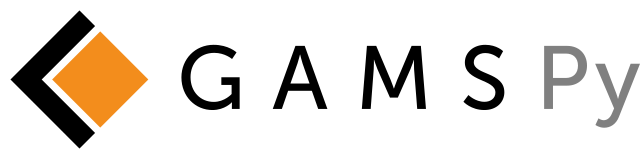Frequently Asked Questions#
Which solvers GAMSPy support?#
At the moment, GAMSPy supports 21 solvers:
NLPEC
SBB
CONOPT
CONVERT
CPLEX
PATH
BARON
CONOPT4
COPT
DICOPT
GUROBI
HIGHS
IPOPT
IPOPTH
KNITRO
MINOS
MOSEK
SCIP
SHOT
SNOPT
XPRESS
The list can also be accessed from commandline by executing:
gamspy list solvers -a
Or it can be accesed by using the utility function getAvailableSolvers:
import gamspy.utils as utils
print(utils.getAvailableSolvers())
What is the default solver if I don’t specify one?#
The listing of default solver for each problem type is below:
Problem |
Default Solver |
LP |
CPLEX |
MIP |
CPLEX |
RMIP |
CPLEX |
NLP |
CONOPT |
MCP |
PATH |
MPEC |
NLPEC |
CNS |
CONOPT |
DNLP |
CONOPT |
RMINLP |
CONOPT |
MINLP |
SBB |
QCP |
CONOPT |
MIQCP |
SBB |
RMIQCP |
CONOPT |
EMP |
CONVERT |
Why can’t I redefine a GAMSPy symbol?#
Trying to run the following lines of code will raise an error.
from gamspy import Container, Set, Parameter
m = Container()
p = Set(container=m, name="p", description="products")
price = Parameter(container=m, name="p", domain=p, description="price for product p")
The problem with the above code is that the Set statement creates a symbol in the GAMSPy database
with name “p”. Consequently, the namespace “p” is now exclusively reserved for a Set. The following
Parameter statement attempts to create a GAMSPy Parameter within the same namespace “p”, which is
already reserved for the Set p. Thus, you want to keep in mind that the type for a GAMSPy symbol
is fixed once it was declared.
Why do I need a GAMSPy Alias?#
Consider the following example code:
from gamspy import Container, Set, Parameter
m = Container()
i = j = Set(container=m, name="i", records=range(3))
p = Parameter(container=m, name="p", domain=[i, j])
p[i, j] = 1
You would probably expect that the value for \(p_{i,j}\) is equal to one for each combination of \((i,j)\)
>>> p.records
value
i j
0 0 1
0 1 1
0 2 1
1 0 1
1 1 1
1 2 1
2 0 1
2 1 1
2 2 1
However, the above lines of code give you:
>>> p.records
value
i_0 i_1
0 0 1
1 1 1
2 2 1
Only by declaring j an Alias of i you will get the desired outcome:
from gamspy import Alias, Container, Set, Parameter
m = Container()
i = Set(container=m, name="i", records=range(3))
j = Alias(container=m, name='j', alias_with=i)
p = Parameter(container=m, name="p", domain=[i, j])
p[i, j] = 1
>>> p.records
value
i j
0 0 1
1 1
2 1
1 0 1
1 1
2 1
2 0 1
1 1
2 1
Do I use a Parameter or a Python variable to represent scalar parameters?#
from gamspy import Container, Parameter, Equation, Sum
m = Container()
p_python = 40
p_parameter = Parameter(container=m, name="p", records=40)
In most of the cases it does not matter whether a scalar Parameter or a
Python variable is used. It is more a matter of taste and convenience as:
eq = Equation(container=m, name="eq", domain=i)
eq[i] = Sum(j, x[i, j]) <= p_python
is equivalent to:
eq = Equation(container=m, name="eq", domain=i)
eq[i] = Sum(j, x[i, j]) <= p_parameter
Which functionalities available in GAMS are not (yet) accessible in GAMSPy?#
While GAMSPy provides a powerful interface for utilizing GAMS within Python, there are some features from the original GAMS language that are not yet fully accessible in GAMSPy.
Some of the features that have not been fully implemented in GAMSPy include:
- MPSGE, EMP, EMP-SP:
Certain specialized GAMS features corresponding to MPSGE, EMP, and EMP-SP are currently not available in GAMSPy. However, efforts are underway to incorporate these features in future updates.
- Solver-specific features communicated via option files:
Certain solver-specific features, like indicator constraints, are available in GAMSPy. However, due to the absence of the put facility, generating these constructs may be more challenging. Efforts are being made to provide better ways to communicate such constructs to the solver for enhanced compatibility.
- External equations:
GAMSPy does not yet fully support external equations.
- Extrinsic functions:
Some extrinsic functions that are part of the GAMS language may not be fully accessible in GAMSPy.
It’s important to emphasize that the GAMSPy team is actively working on expanding the feature set to bridge the gap between GAMS and GAMSPy. If you have specific features or functionalities you would like to see in GAMSPy, feel free to share your feedback with us.
Why does Windows Defender blocks gamspy.exe executable?#
When you execute pip install gamspy, it creates an executable on your machine (e.g. gamspy.exe on Windows) which acts like a regular commandline script. This means that it cannot be signed by us. Therefore, Windows Defender sometimes think that it is probably a malware. Because of this issue, when you run commands such as gamspy install license <license_path>, Windows Defender blocks the executable. A workaround is to run python -m gamspy install license <license_path>. Another way is to whitelist gamspy.exe executable on your machine. Since GAMSPy is open source, to make sure about the safety of the executable, one can check the following script which GAMSPy uses: script.