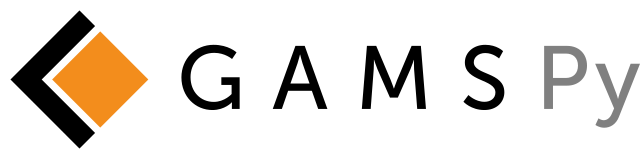Variable#
Introduction#
This chapter covers the declaration and manipulation of GAMSPy
variables. Many of the concepts covered in the
previous chapters are directly applicable here.
A variable is the GAMSPy name for what are called endogenous variables by economists, columns or activities by linear programming experts, and decision variables by industrial Operations Research practitioners. They are the entities whose values are generally unknown until after a model has been solved. A crucial difference between GAMSPy variables and columns in traditional mathematical programming terminology is that one GAMSPy variable is likely to be associated with many columns in the traditional formulation.
Variable Declarations#
A GAMSPy variable, like all other identifiers, must be declared before it may be referenced.
The Syntax#
The declaration of a variable is similar to a set or parameter declaration, in that domain lists and descriptions are allowed and recommended
from gamspy import Container, Set, Variable
m = Container()
t = Set(m, name = "t", records = range(1990,2000), description = "time periods")
k = Variable(m, name = "k", domain = t, description = "capital stock (trillion rupees)")
c = Variable(m, name = "c", domain = t, description = "consumption (trillion rupees per year)")
i = Variable(m, name = "i", domain = t, description = "investment (trillion rupees per year)")
utility = Variable(m, "utility", description = "utility measure")
The Variable() class indicates that this is a variable
statement. name is the internal name of the variable in GAMSPy, it is an
identifier. In the optional domain list the set or sets may be specified
over which an indexed variable is declared. The optional description may be
used to describe the variable for future reference and to ease readability.
The declaration of k above implies, as usual, that references to k are restricted to
the domain of the set t. A model that includes k will probably have several
corresponding variables in the associated mathematical programming problem: most likely one
for each member of t. In this way, very large models can be constructed using a small
number of variables. (It is quite unusual for a model to have as many as 50 distinct
variables.) It is still unclear from the declaration whether utility is not domain checked
or whether it is a scalar variable, i.e., one without associated sets. Later references will be
used to settle the issue. For more details on domain checking, see section
Domain Checking
in the GAMS documentation.
Note
Variables can be defined over from 0 up to 20 sets
The sets over which variables are declared indicate that these variables are potentially defined for every element of the defining sets. However the actual definition of variables does not occur until variables appear in an equation definition where the equation needs to be part of a Model that in turn occurs in a solve statement.
Variable Types#
There are nine basic variable types that may be used in
variable statements:
Keyword |
Description Default Lower Bound Default Upper Bound |
||
|---|---|---|---|
free (default) |
No bounds on variable. Both bounds may be changed from the default values by the user. |
float(‘-inf’) |
float(‘inf’) |
positive or nonnegative |
No negative values are allowed for variable. The user may change both bounds from the default value. |
0 |
float(‘inf’) |
negative |
No positive values are allowed for variables. The user may change both bounds from the default value. |
float(‘-inf’) |
0 |
binary |
Discrete variable that can only take values of 0 or 1. For details see section Types of Discrete Variables. In relaxed Model types the integrality requirement is relaxed. |
0 |
1 |
integer |
Discrete variable that can only take integer values between the bounds. In relaxed Model types the integrality requirement is relaxed. |
0 |
float(‘inf’) |
sos1 |
A set of variables, such that at most one variable within a group may have a non-zero value. For details see section Types of Discrete Variables. |
0 |
float(‘inf’) |
sos2 |
A set of variables, such that at most two variables within a group may have non-zero values and the two non-zero values are adjacent. For details see section Types of Discrete Variables. |
0 |
float(‘inf’) |
semicont |
Semi-continuous, must be zero or above a given minimum level. For details see section Types of Discrete Variables. |
1 |
float(‘inf’) |
semiint |
Semi-integer, must be zero or above a given minimum level and integer. For details see section Types of Discrete Variables. In relaxed Model types the integrality requirement is relaxed. |
1 |
float(‘inf’) |
The default type is free, which means that if the type of the variable is not
specified, it will not be bounded at all. The most frequently used types are free
and positive. The type positive variables is used for variables for which
negative values are meaningless, such as capacities, quantities or prices. Note that
bounds may be changed using variable attributes and assignment statements, see section
Variable Attributes.
Note
Every optimization model must contain at least one unrestricted named variable. This variable is the objective variable. Even an objective variable can have lower and upper bounds assigned via the
loandupvariableattribute.If a model is unbounded, a frequent cause for the unboundedness is that the modeler forgot to make a variable positive.
Variable Attributes#
Introduction#
While a GAMSPy parameter has one number associated with each unique label combination, a variable has several attributes. They represent:
Variable Attribute |
Symbol |
Description |
|---|---|---|
Lower bound |
lo |
Lower bound for the variable. Set by the user either explicitly or through default values associated with the variable type. |
Upper bound |
up |
Upper bound for the variable. Set by the user either explicitly or through default values associated with the variable type. |
Fixed value |
fx |
A fixed value for the variable. If set, it results in the upper and lower bounds of the variable being set to the value of the fx attribute. |
Activity level |
l |
Activity level for the variable, also the current value or starting point. This attribute is reset to a new value when a model containing the variable is solved. The activity level is used to construct a basis [GAMS documentation] for the model. |
Marginal |
m |
The marginal value (or reduced cost) for the variable. This attribute is reset to a new value when a model containing the variable is solved. The activity level is used to construct a basis [GAMS documentation] for the model. |
Scale factor |
scale |
Numerical scaling factor for all coefficients associated with the variable. Only applicable for continuous variables. |
Branching priority |
prior |
Branching priority value used in mixed integer programming models. Only applicable for discrete variables. |
Stage |
stage |
This attribute allows you to assign variables to stages in a stochastic program or other block-structured model. Thus, among other places, it is used for 2-stage stochastic programs solved with DECIS or the Benders partition in Cplex [GAMS documentation]. |
If the data is in a convenient format, it is possible to specify initial values for these
variable attributes within the variable constructor. This is an optional keyword argument
and internally the variable constructor will simply call the setRecords method. In contrast
to the setRecords methods in in either the Set or Parameter classes the setRecords method
for variables will only accept Pandas DataFrames and specially structured dict for creating
records from matrices. This restriction is out of necessity because to properly set a record
for a Variable the user must pass data for the level, marginal, lower, upper and
scale attributes. That said, any missing attributes will be filled in with the default
record values (see Variable Types).
Example #1: Create a GAMS scalar variable
from gamspy import Container, Variable
import pandas as pd
m = Container()
pi = Variable(m, "pi", records=pd.DataFrame(data=[3.14159], columns=["level"]))
# NOTE: the above syntax is equivalent to -
# pi = Variable(m, "pi", "free")
# pi.setRecords(pd.DataFrame(data=[3.14159], columns=["level"]))
# NOTE: the above syntax is also equivalent to -
# m.addVariable("pi", "free", records=pd.DataFrame(data=[3.14159], columns=["level"]))
In [1]: pi.records
Out[1]:
level marginal lower upper scale
0 3.14159 0.0 -inf inf 1.0
Example #2 - Create a 1D variable (defined over ‘*’) from a list of tuples
from gamspy import Container, Variable
import pandas as pd
m = Container()
v = Variable(
m, "v", "free", domain=["*"],
records=pd.DataFrame(
data=[("i" + str(i), i) for i in range(5)], columns=["domain", "marginal"]
),
)
In [1]: v.records
Out[1]:
uni level marginal lower upper scale
0 i0 0.0 0.0 -inf inf 1.0
1 i1 0.0 1.0 -inf inf 1.0
2 i2 0.0 2.0 -inf inf 1.0
3 i3 0.0 3.0 -inf inf 1.0
4 i4 0.0 4.0 -inf inf 1.0
Example #3 - Create a 1D variable (defined over a set) from a list of tuples
from gamspy import Container, Set, Variable
import pandas as pd
m = Container()
i = Set(m, "i", ["*"], records=["i" + str(i) for i in range(5)])
v = Variable(
m,
"v",
"free",
domain=i,
records=pd.DataFrame(
data=[("i" + str(i), i) for i in range(5)], columns=["domain", "marginal"]
),
)
In [1]: v.records
Out[1]:
i level marginal lower upper scale
0 i0 0.0 0.0 -inf inf 1.0
1 i1 0.0 1.0 -inf inf 1.0
2 i2 0.0 2.0 -inf inf 1.0
3 i3 0.0 3.0 -inf inf 1.0
4 i4 0.0 4.0 -inf inf 1.0
For more examples see the GAMS Transfer documentation
Note
fxand attributesloandupon the same variable cannot be in a data statement.fxsets bothloandupand hence we would have a double definition of the same attribute. Since attributescaleis applicable for continuous variables and attributepriorfor discrete variables, they share the same internal space in a GAMSPy variable. Some solvers can make use of priorities even for continuous variables (e.g. BARON). Such priorities need to be supplied viasolver_optionsin theModelclass.The attribute
stageuses the same internal space asscaleandprior. So a model cannot specify scale factor and branching priorities together with stages.Fixing a semi-continuous or semi-integer variable to a non-zero value like
4does not result in a truly fixed variable. The domain of the variable remains{0,4}. To really fix a semi-continuous or semi-integer variable, the discrete restriction could be relaxed by setting the branching priority (prior)to infinity.For variables in discrete models (such as MIP, MINLP), the
mattribute provides the marginals obtained by fixing all the discrete variables and solving the resulting continuous problem (such as LP, NLP). Many solvers allow to enable/disable solving such a fixed problem. When disabled, no marginals will be provided for discrete models.
In addition to the variable attributes introduced above, there are a number of variable attributes that cannot be assigned but may be used in computations.
Variable Attribute |
Symbol |
Description |
|---|---|---|
Range |
range |
The difference between the lower and upper bounds for a variable. It becomes zero if the lower equals the upper bound, e.g. if the |
Slack upper bound |
slackup |
Slack from variable upper bound. This is defined as the greater of two values: zero or the difference between the upper bound and the level value of a variable. |
Slack lower bound |
slacklo |
Slack from variable lower bound. This is defined as the greater of two values: zero or the difference between the level value and the lower bound of a variable. |
Slack |
slack |
Minimum slack from variable bound. This is defined as the minimum of two values: the slack from the variable lower bound and the slack from the variable upper bound. |
Infeasibility |
infeas |
Amount by which a variable is infeasible falling below its lower bound or above its upper bound. This is defined as the smallest of three values: zero, the difference between the lower bound and the level value, the difference between the level value and the upper bound of a variable, i.e. |
Bounds on Variables#
All default bounds set at declaration time may be changed using assignment statements.
Warning
For discrete variable types, the consequences of the type declaration cannot be
completely undone (e.g. the scale attribute is not available) but their value
domain can be changed to continuous by setting attribute prior to infinity.
Bounds on variables are the responsibility of the user. After variables have been declared, default bounds have already been assigned: for many purposes, especially in linear models, the default bounds are sufficient. In nonlinear models, however, bounds play a far more important role. It may be necessary to provide bounds to prevent undefined operations, such as division by zero. In nonlinear programming it is often necessary to define a ‘reasonable’ solution space that will assist in efficiently finding a solution.
Warning
The lower bound cannot be greater than the upper bound: if you happen to impose such a condition, GAMS will generate an execution error when executing a solve statement.
Fixing Variables#
GAMS allows the user to fix variables through the fx variable attribute. This is almost
equivalent to setting the lower bound and upper bound equal to the fixed value. The attribute
fx also resets the activity level l to the fixed value. When setting lo and up
the activity level remains unchanged. A solve statement will project the activity level within
the active bounds. Fixed variables can subsequently be freed by changing the lower and upper
bounds.
Activity Levels of Variables#
GAMS allows the user to set the activity levels of variables through the l variable
attribute. These activity levels of the variables prior to the solve statement serve as
initial value for the solver. This is particularly important for nonlinear programming
problems. For discrete models in many cases the solver needs an additional indicator to
interpret the activity levels as a feasible integer solution via a solver option
(e.g. Cplex’ mipstart [GAMS documentation]).
Note
GAMS only stores variables with non-default values (similar to storing only non-zero values of parameters). Non-default variables can be accidentally created by using harmlessly looking assignments like
x.up[i,j,k,l] = 0. Even if the equations only reference such variables over a small subset of [i,j,k,l] this statement creates card[i]*card[j]*card[k]*card[l] variable records in the GAMSPy database. Such fixings ofx[i,j,k,l]to 0 can be avoided by using . dynamic sets in the equation algebra to only reference tuples of [i,j,k,l] for which x[i,j,k,l] can possible have a non-zero value.In order to filter only necessary tuples for an equation the filtering conditions needs to be provided only once when defining the equation (
equ[i,j,k]). This is different for variables because they appear in many equations and the filtering condition needs to be potentially repeated many times. Therefore it is good practice and reduces GAMS model generation time if the filtering of the variables is governed by a dynamic set:Sum(i,j).where[Ord(i)>Ord(j) & cap[i,j]>0], x[i,j])
versus
net = Set(m, name = "net", domain = [i,j]) net[i,j] = Ord(i)>Ord(j) & cap[i,j]>0 Sum(net[i,j], x[i,j])
Variables in Assignment Statements#
Assigning Values to Variable Attributes#
Assignment statements operate on one variable attribute at a time, and require the suffix to specify which attribute is being used. Any index list comes after the suffix.
x.up[c,i,j] = 1000
phi.lo[...] = inf
A very common use is to bound one particular entry individually:
p.up['pellets', 'ahmsa', 'mexico-df'] = 200
Or to put small lower bounds on a variable identifier used as a divisor in a nonlinear program:
c.lo[t] = 0.01
Or to provide initial values for a nonlinear problem:
c.l[t] = 4*cinit[t]
It is also possible to do an assignment without any index to scalar variables:
import gamspy as gp
m = gp.Container()
v = gp.Variable(m, "i")
v.l = 5
Remember that the order is important in assignments, and notice that the two pairs of
statements below produce very different results. In the first case, the lower bound for
c['1985'] will be 0.01, but in the second, the lower bound is 1.
# 1
c.fx['1985'] = 1
c.lo[t] = 0.01
# 2
c.lo[t] = 0.01
c.fx['1985'] = 1
Everything works as described in the previous chapters, including the various mechanisms described there of indexed operations, subset assignments and so on.
ship_sm.lo[sl,m].where[Ord(sl) = 1 & Ord(m) = 1] = 1
The lower bound of the variable ship_sm[sl,m] is set to 1 and this assignment is only
valid for ship_sm['s1','d1'], the realization of the variable where both indices are
the first members of their respective sets.
Variable Attributes in Assignments#
The following examples illustrate the use of variable attributes on the right-hand side of assignment statements:
y.l[i] = 250
x.l[i] = 200
e.l[t] = 0
m.l[t] = 0
g.l[t] = mew[t] + xsi[t]*m.l[t]
h.l[t] = gam[t] - alp[t]*e.l[t]
[...]
# generating report after solve
cva = Sum(i, v.l[i]*x.l[i])
cli = Sum(i, p.l[i]*ynot[i])/Sum(i, ynot[i])
rva = cva/cli
As with parameters, a variable must have some non-default data values associated with it before it can be used on the right-hand side of an assignment statement. After a solve statement has been processed or if non-default values have been set with an assignment statement, this condition is satisfied.
Warning
The fx attribute is mostly just a shorthand for lo and up and can
therefore only be used only on the left-hand side of an assignment statement.
Types of Discrete Variables#
GAMS provides six discrete variable types: binary, integer, sos1, sos2,
semicont and semiint. In the following subsections we will present details and
examples for each of these discrete variable types. Note that if any discrete variables
feature in a model, it has to be a mixed integer model or one of the related model types,
like MINLP or MIQCP. See section
Classification of Models [GAMS documentation]
for a full listing of all GAMS model types.
Binary Variables#
Binary variables can take values of 0 (zero) and 1 (one) only.
from gamspy import Container, Set, Alias, Variable, Equation, Sum, Domain
m = Container()
k = Set(m, "k", description = "rows", records = ["row1","row2","row3","row4"])
l = Set(m, "l", description = "columns", records = ["col1","col2","col3","col4"])
v = Set(m, "v", description = "values", records = ["val1","val2","val3","val4"])
i = Alias(m, name = "i", alias_with = v)
j = Alias(m, name = "j", alias_with = v)
x = Variable(m, "x", description = "pairs (i,j) allocated to cell(k,l)",
domain = [i,j,k,l], type = "binary")
z = Variable(m, "z", description = "some objective")
c1 = Equation(m, "c1", domain = [i,j],
description = "for each cell pick only one item pair")
c1[i,j] = Sum(Domain(k,l), x[i,j,k,l]) == 1
Note that the binary variable x is used in equation c1 to model the restriction
that in each cell only one item pair is allowed. Binary variables are often used to model
logical conditions such as imposing mutual exclusivity or complementarity.
Note that the default lower bound is 0 (zero) and the default upper bound is 1 (one). If the relaxed versions of the discrete models is solved, binary variables are treated like positive variables with the upper bound of 1.
Even though the only possible values are 0 and 1, a solver might return a value for binary
variable that is only close to 0 or 1. Every solver works with tolerances and also uses a
tolerance to determine if a value is close enough to an integer values. So it is unwise to
use code as a[i].where[b.l[i]=1] = True because one will potentially miss some elements.
A safe way to write such code is: a[i].where[b.l[i]>0.5] = True. Rounding the level of a
binary variable after the solve is also possible, but it is not done by the solver or the
solver link because even small rounding can lead to infeasibilities.
A binary variable can also have a truely fractional value after a solver if the model status
does not indicate a feasible integer solution (model status 1 or 8).
Integer Variables#
Integer variables are discrete variables that can take only values between their bounds.
The user may change both bounds from the default value. The default lower bound is 0 (zero)
and the default upper bound inside GAMS is float('inf'), and the same upper bound is passed on
to the solver.
Note that in relaxed model types the integrality requirement is relaxed.
from gamspy import Container, Set, Variable
m = Container()
t = Set(m, "t",
records = ["12pm-6am","6am-9am","9am-3pm","3pm-6pm","6pm-12pm"],
description = "demand blocks")
g = Set(m, "g", records = [¨"type-1", "type-2", "type-3"],
description = "generators")
x = Variable(m, "x", domain = [g,t],
description = "number of generators in use")
cost = Variable(m, "cost",
description = "total operating cost (l)")
n = Variable(m, "n", domain = [g,t], type = "integer",
description = "generator output (1000mw)")
The integer variable n models the number of generators of various types that are in
use at any of the time blocks.
Special Order Sets of Type 1 (SOS1)#
SOS1 variables are a set of variables, such that at most one variable within the group may have a nonzero value. This variable may take any positive value.
s1 = Variable(m, "s1", type = "sos1", domain = i)
t1 = Variable(m, "t1", type = "sos1", domain = [k,j])
w1 = Variable(m, "w1", type = "sos1", domain = [i,j,k])
Note that the members of the innermost (the right-most) index belong to the same SOS set.
For example in the sets defined above, s1 represents one special ordered set of type
1 with i elements, t1 defines k sets with j elements each and w1
defines [i,j] sets with k elements each.
The default bounds for SOS1 variables are zero and float('inf'). As with any other
variable, the user may change these bounds. Further, the user may explicitly provide
whatever convexity row that the problem may need through an equation that requires
the members of the SOS1 set to be less than a certain value. Any such convexity
row will implicitly define bounds on each of the variables.
Consider the following example:
s1 = Variable(m, "s1", type = "sos1", domain = i)
defsoss1 = Equation(m, "defsoss1")
defsoss1 = Sum(i,s1[i]) <= 3.5
The equation defsoss1 implicitly defines the nonzero value that one of the elements
of the SOS1 variable s1 may take as equal to or smaller than 3.5. Note that
it is also possible that all variables s1 equal zero.
A special case arises when one of the elements of the set has to be nonzero and equal to
a number, say 3.5. In this case equation defsoss1 will be:
defsoss1 = Sum(i,s1[i]) == 3.5
Frequently the nonzero value equals 1. As a result, the SOS1 variable is effectively
a binary variable. It is only treated differently by the solver at the level of the
branch and bound algorithm. For example, consider the following example where we want
to model that one out of n options has to be selected. This is expressed as:
x = Variable(m, "x", type = "sos1", domain = i)
defx = Equation(m, "defx")
defx = Sum(i, x[i]) == 1
The variable x can be made binary without any change in meaning and the solution
provided by the solver will be indistinguishable from the SOS1 case.
The use of special ordered sets may not always improve the performance of the branch and bound algorithm. If there is no natural order the use of binary variables may be a better choice. A good example of this is the classical assignment problem (see [H.P. Williams (2013) Model Building in Mathematical Programming], Wiley, Section 9.3.
Note that any model with SOS1 variables requires a MIP solver, because the
solution process needs to impose the restrictions of at most one nonzero level values
may be present.
Special Order Sets of Type 2 (SOS2)#
SOS2 variables are a set of variables, such that at most two variables within the
set may have nonzero values and these variables have to be adjacent. This requirement
implies that the set is ordered, see chapter Sets as Sequences: Ordered Sets for details on ordered
sets in GAMSPy. Note that the nonzero variables may take any positive value.
i = Set(m, "i", records = [¨"i1", "i2", "i3", "i4", "i5"])
s2 = Variable(m, "s2", type = "sos2", domain = i)
t2 = Variable(m, "t2", type = "sos2", domain = [k,j])
w2 = Variable(m, "w2", type = "sos2", domain = [i,j,k])
The members of the innermost (the right-most) index belong to the same set. For example,
in the sets defined above, s2 represents one special ordered set of type 2 with
elements for each member of the set i. At most two variables s2 may be nonzero
and they must reference adjacent elements of the set i. Note that the variables
s2['i1'] and s2['i2'] are adjacent, but the variables s2['i1'] and s2['i3']
are not. Further, t2 defines k sets of SOS2 variables with j elements
each and the adjacency requirement refers to the set j which must be ordered.
Similarly, w2 defines [i,j] sets with k elements each and the adjacency
requirement refers to the set k which must be ordered.
The default bounds for SOS2 variables are zero and float('inf'). As with any other
variable, the user may change these bounds. SOS2 variables are most often used to
model piece-wise linear approximations to nonlinear functions.
Note that any model with SOS2 variables requires a MIP solver, because the
solution process needs to impose the restrictions of adjacency and that no more than
two nonzero level values may be present.
Semi-Continuous Variables#
Semi-continuous variables are either zero or above a given minimum level. This can be
expressed algebraically as: either \(x = 0\) or \(L <= x <= U\) By default, the lower
bound \(L\) is 1 and the upper bound \(U\) is float('inf'). As usual, these
bounds may be changed with the variable attributes lo and up.
x = Variable(m, "x", type = "semicont")
x.lo[...] = 1.5
x.up[...] = 23.1
The slice of code above declares the variable x to be a semi-continuous variable that may
either be zero or behave as a continuous variable between 1.5 and 23.1.
Note that any model with semi-continuous variables requires a MIP solver, because the solution process needs to impose the discontinuous jump between zero and the threshold value.
Note
Not all MIP solvers allow semi-continuous variables. We recommend users to verify how the solver they are interested in handles semi-continuous variables by checking the relevant section of the respective solver manual.
The lower bound has to be less than the upper bound, and both bounds have to be greater than zero, otherwise GAMSPy will report an error.
Semi-continuous variables are especially helpful if the upper bound is
float('inf')and no implicit bound can be easily derived. If a finite upper bound is available it can be computational more efficient to replace the semi-continuous variablescwith lower boundscLowby a continuous variablexand binary variableband the following equations:forceLBnd = Equation(m, "forceLBnd", description = "Force x to be greater than scLow if b is 1") forceZero = Equation(m, "forceZero", description = "Force x to be zero if b is zero") forceLBnd = x >= scLow*b forceZero = x <= x.up*b
Semi-Integer Variables#
Semi-integer variables are either zero or integer and above a given minimum value. This can be
expressed algebraically as: either \(x = 0\) or \(x \in {L,...,U}\). By default, the
lower bound \(L\) is 1 and the upper bound \(U\) inside GAMS is float('inf') and
the same values are passed on to the solver. As usual, these default bounds may be changed with
the variable attributes lo and up. Note that in relaxed model types the integrality
requirement is relaxed.
x = Variable(m, "x", type = "semiint")
x.lo[...] = 2
x.up[...] = 25
The slice of code above declares the variable x to be a semi-integer variable that may
either be zero or take any integer value between 2 and 25. Note that the bounds for semiint
variables have to take integer values, otherwise GAMSPy will flag an error during model
generation. Note further, that any model with semi-integer variables requires a MIP solver.
Note
Not all MIP solvers allow semi-integer variables. We recommend users to verify how the solver they are interested in handles semi-integer variables by checking the relevant section of the respective solver manual.
The lower bound has to be less than the upper bound, and both bounds have to be greater than zero, otherwise GAMSPy will report an error.
Semi-integer variables are especially helpful if the upper bound is
float('inf')and no implicit bound can be easily derived (together with the appropriate IntVarUp [GAMS documentation] setting). If a finite upper bound is available, it can be computationally more efficient to replace the semi-integer variablesi, with lower boundsiLow, by an integer variableiand a binary variableband the following equations:forceLBnd = Equation(m, "forceLBnd", description = "Force i to be greater than siLow if b is 1") forceZero = Equation(m, "forceZero", description = "Force i to be zero if b is zero") forceLBnd = i >= scLow*b forceZero = i <= i.up*b